YOU ARE HERE >> AmazingRibs » Ratings & Reviews » Ratings Reviews And Buying Guides » Best Thermometers For Food And Cooking » Platinum Medal Winning Thermometers » BBQ Guru CyberQ Cloud Review
BBQ Guru CyberQ Cloud Review

By: Bill McGrath

Click the buttons below to search our complete database of reviews:
Product Information:
- Thermometer Function:Leave in Food, Leave in Cooker, Thermostats/Temperature Controllers
- Item Price:$ 330.00
*Price Subject To Change - Where to buy (buying from this supplier supports this website):
- Probe:Pit probe: alligator clip, cable: 76" (1.8m), food probe: diameter: 0.125" (3.2mm), length: 4" (10cm), cable: 74" (1.8m)
- Battery Type:AC or DC operation
- Min & Max Temp:32 to 475ºF (0 to 246ºC)
- Display Precision:0.1º
- Actual Temp at 130 Degrees:129
- Actual Temp at 225 Degrees:224
- Speed from 32 to 212 Degrees:n/a
- C/F Switch:No CF swich
- Backlight:No Backlight
- Thermometer Connection:Wifi
- App:Yes, smartphone or web browser
- Logging:Yes
- Included:Controller, two probes, power supply, fan, fan adapter, quick-start instruction
- Alarms:Text & E-mail, audible
BBQ Guru
BBQ Guru is the inventor of ground breaking temperature controllers for charcoal and wood-burning cookers. They even make one for regulating electric smokers, but so far none for gas burning devices. Temperature controllers allow you to set and hold an exact cooking temp just like with an indoor kitchen oven. BBQ Guru makes a variety of controllers for use with most manufacturer’s products. Their expanded catalog now includes smokers and various accessories. In 2017 they entered into a relationship with German kamado manufacturer, Monolith. BBQ Guru integrated their temperature controllers into two Monolith Kamados and is selling them in the USA as Monolith BBQ Guru Editions.
Manufacturer:
Published On: 2/1/2018 Last Modified: 11/28/2023
-
Bill McGrath - Bill McGrath is AmazingRibs.com's Thermometer Maven. He has sophisticated equipment, an electrical engineering degree from Cornell University, and an MBA (almost) from UC Berkeley. Despite being mostly retired, he is still the person responsible for developing and updating all of ExxonMobil's training modules.
Spotlight
These are not paid ads, they are a curated selection of products we love.
All of the products below have been tested and are highly recommended. Click here to read more about our review process.
Use Our Links To Help Keep Us Alive
Many merchants pay us a small referral fee when you click our “buy now” links. This has zero impact on the price you pay but helps support the site.
Why there is salt in our rub…
When you make rubs at home we recommend you add salt first then the herbs and spices because salt penetrates deep and the other stuff remains on the surface. So thick cuts need more salt. We put salt in these bottled rubs because all commercial rubs have salt and consumers expect it. You can still use these as a dry brine, just sprinkle the rub on well in advance to give the salt time to penetrate. For very thick cuts of meat, we recommend adding a bit more salt. Salt appears first in the ingredients list because the law says the order is by weight, not volume, and salt is a heavy rock.
Sprinkle on one tablespoon per pound of meat two hours or more before cooking if you can. Called “dry brining,” the salt gets wet, ionizes, becomes a brine, and slowly penetrates deep, enhancing flavor and juiciness while building a nice crusty “bark” on the surface. Sprinkle some on at the table too!
Are they hot? No! You can always add hot pepper flakes or Chipotle powder (my fave) in advance or at the table. But we left them mild so you can serve them to kids and Aunt Matilda
Ode to The Pitmaster Club
From TBoneJack, the unofficial Poet Laureate of The Pitmaster Club:
AmazingRibs is where you go,
To get the best advice,
You’ll find out how, to smoke a cow,
And it will turn out nice.
Smokers, gadgets, recipes,
Charcoal, gas, or wood?
The how, the why, and what to try,
When things arn’t going good.
Selection, prep, and cook techniques,
Marinades and such,
Rubs and brines and temps and times,
And how to use the Crutch.
Brisket secrets are revealed,
For moist and tender meat,
The point, the flat, the rendered fat,
The proper mix of heat.
I found out how to smoke spare ribs,
Great bark and taste and worth,
I want some more, I’ll have them for,
My last meal on this Earth.
Memphis Dust did suit them well,
I served them without sauce,
Not 3-2-1, not overdone,
No precious flavor loss.
Jambo, Lang, or Meadow Creek,
It’s hard to make the call,
Almost a crime, so little time,
I’d like to try them all.
I’m not ashamed, I’m not alone,
‘Cause many have this lot,
But I’ll admit, here in the Pit,
My wife said Not! Not! Not!
Weber, Brinkman, PBC,
No need for budget breach,
They cook great food, just ask me dude,
‘Cause I have one of each.
Obsessed I am, I know it’s true,
They call it MCS,
I saw the doc, he was in shock,
He too is in this mess.
Myron Mixon, Johnny Trigg,
Cool Smoke’s Tuffy Stone,
Harry Soo, Chris Lilly too,
And Moe who cooks alone.
They’re all good, I like them fine,
I’m sure they cook good Q,
They’ve earned the right, I see the light,
I’ll give them their fair due,
But I have learned, thru many cooks,
This web site is da bomb,
For what to do, browse over to,
AmazingRibs dot com.
Tired of seeing popup ads?
No need to throw a fit,
Don’t you know, just spend some dough,
And join us in the Pit.
And if you travel, don’t despair,
No further should you look,
The answer’s clear, put down your beer,
And order Meathead’s book.
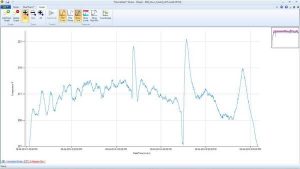

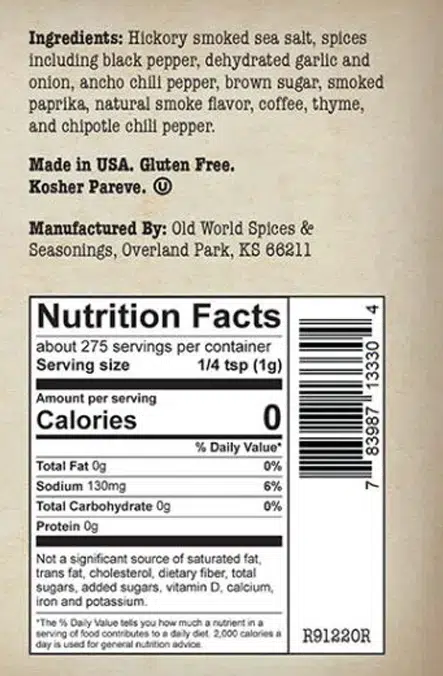
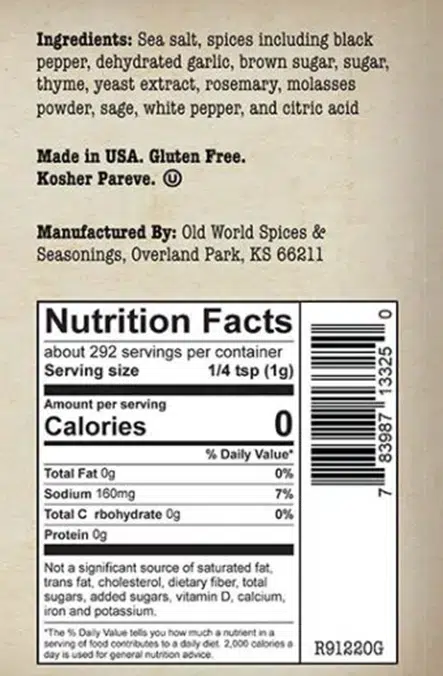
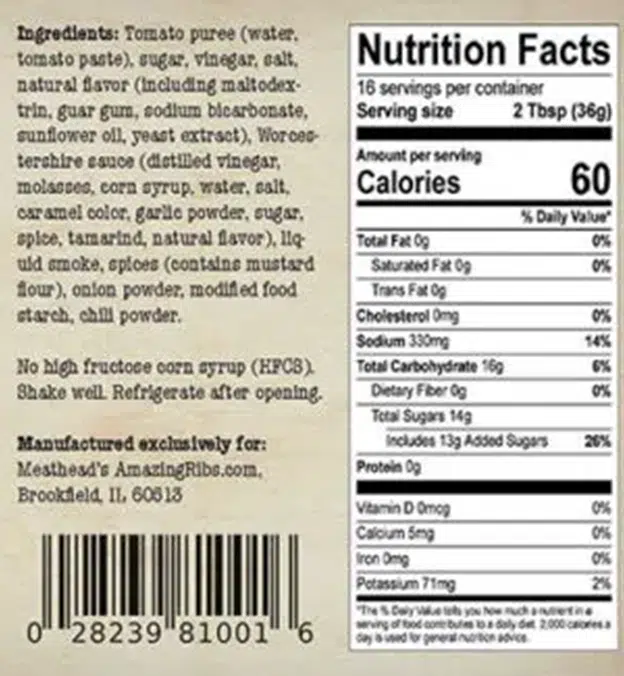
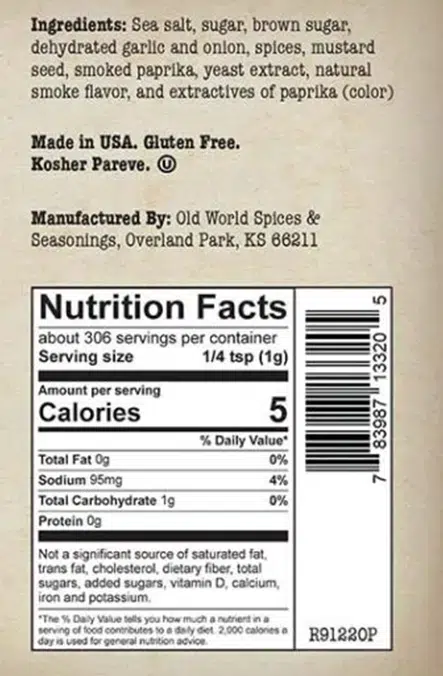
High quality websites are expensive to run. If you help us, we’ll pay you back bigtime with an ad-free experience and a lot of freebies!
Millions come to AmazingRibs.com every month for high quality tested recipes, tips on technique, science, mythbusting, product reviews, and inspiration. But it is expensive to run a website with more than 2,000 pages and we don’t have a big corporate partner to subsidize us.
Our most important source of sustenance is people who join our Pitmaster Club. But please don’t think of it as a donation. Members get MANY great benefits. We block all third-party ads, we give members free ebooks, magazines, interviews, webinars, more recipes, a monthly sweepstakes with prizes worth up to $2,000, discounts on products, and best of all a community of like-minded cooks free of flame wars. Click below to see all the benefits, take a free 30 day trial, and help keep this site alive.
Post comments and questions below
1) Please try the search box at the top of every page before you ask for help.
2) Try to post your question to the appropriate page.
3) Tell us everything we need to know to help such as the type of cooker and thermometer. Dial thermometers are often off by as much as 50°F so if you are not using a good digital thermometer we probably can’t help you with time and temp questions. Please read this article about thermometers.
4) If you are a member of the Pitmaster Club, your comments login is probably different.
5) Posts with links in them may not appear immediately.
Moderators