YOU ARE HERE >> AmazingRibs » Ratings & Reviews » Ratings Reviews And Buying Guides » Best Thermometers For Food And Cooking » Platinum Medal Winning Thermometers » FireBoard Drive Review
FireBoard Drive Review
All of our reviews are done independently by our team of testers and are in no way influenced by advertising or other monetary compensation from manufacturers. Click here to learn more about our unbiased product review process.
Published On: 7/1/2019 Last Modified: 1/10/2026

Review Added on July 24, 2019
The FireBoard Drive is an accessory for the popular Fireboard remote food thermometer that allows the user to control the temperature of a charcoal or wood-fired cooker. It plugs into a connector on the right side of the thermometer and has jacks for a 12V power supply (included) and a fan. You can use any 12VDC fan with a 5.5mm plug or you can purchase one from FireBoard. The unit can be controlled from the same app that operates the thermometer or via a web page. This allows the user to observe and control the unit from anywhere an internet connection is available.
Setting Up the FireBoard Drive
Setup is easy. Simply plug the Drive into your FireBoard thermometer, attach the fan to your cooker, plug in the power supply (that will also charge the thermometer) and designate one of the six temperature probes as the input control source. You then set the target temperature for the cooker in the app, and away you go. You can also create cooking profiles with multiple steps, adjusting the target temperature in response to an expired time interval or a food temperature reached. When the time has elapsed or the food has reached a predetermined temperature, the app will adjust the target temp for the next interval. You can use this feature to automatically reduce the cooker temperature when the food is done, without lifting a finger. The app can generate notifications via e-mail, text messages, or simply sound an alarm.
Cook Test
I tested the unit while cooking a couple racks of baby back ribs on an 18.5″ Weber Smokey Mountain. I started the fire around 11:45 a.m., put the ribs on at 12:30 p.m. at 225°F, programmed the unit to drop the cooking temp at 5 p.m. to 160°, and then to shut down the cook after another two hours. The graph below shows this entire time interval. The Drive brought the temp up quickly and it then stabilized. As one would expect, the temp dropped when I opened the lid to add the food. I had set the open lid timer to five minutes. This interval prevents the unit from overreacting to a quick temperature drop when the lid is opened, which would otherwise create a spike in the cooker temperature.
When the drop is detected, the timer starts, and the fan won’t come on again until the set time has elapsed when the unit again will regulate the temperature normally. As you can see, the temperature regulation was very good, becoming excellent around 3:20 p.m. I asked the manufacturer about this, and they suggested that the fan was perhaps a little too powerful, and recommended that the maximum fan speed be limited (via the app) to about 30 percent. This makes sense to me, but I haven’t had an opportunity to test this hypothesis.

Temperature Monitoring In-App
The graph below comes from a screen capture on the FireBoard website where you can also control the Drive. At the time of the test, I could only create the program steps in the app, not on the website. However, my settings in the app were reflected on the web.
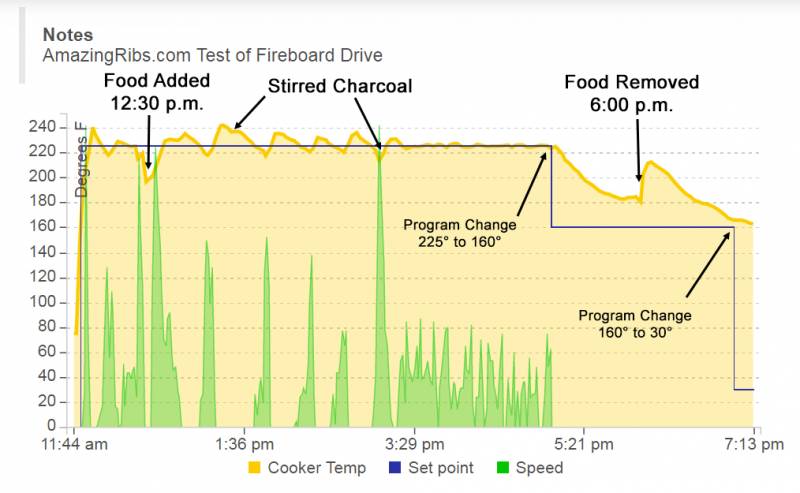
In the illustration above, the orange line represents the temperature in the cooker. The blue line is the set temperature – where I wanted it. The green graph shows the fan output on a scale of zero to 100 percent. You can click on the graph to see a larger version. Since I was cooking ribs, I didn’t make any attempt to measure the food temperature.
The app does not let you fine-tune the response of the control algorithm like the Auber SYL-2615, but the one-size-fits-all approach nevertheless works very well. Only geeks like me would care anyway.
Our Review of the FireBoard Drive
The Drive integrates seamlessly into the normal FireBoard app and is easy to navigate. If you already have the FireBoard thermometer system and you use a charcoal/wood smoker, this is an excellent addition to your cooking arsenal. We’re big fans of the FireBoard product line, and this new addition gets the coveted top award.
Click the buttons below to search our complete database of reviews:
Product Information:
-
Thermometer Function:Thermostats/Temperature Controllers
-
Item Price :80.00
*Price Subject To Change -
Where to buy: ** buying from one of these suppliers will help support this website.
-
Speed from 32 to 212 Degrees:n/a
-
C/F Switch:Built in CF switch
-
Backlight:Built in Backlight
-
Adjustable Options:1
-
Thermometer Sensor:Thermistor
-
App:Android and Apple
-
Logging:In Cloud and in app
-
Included:12V Power Supply
-
Available Accessories:With or without audible alarm in cable
-
Alarms:Audible/E-mail/Test Msg
Manufacturer:
-
Fireboard Labs
-
Bill McGrath, AmazingRibs.com Chief Thermometer Reviewer - Bill McGrath is AmazingRibs.com's Thermometer Maven. He has sophisticated equipment, an electrical engineering degree from Cornell University, and an MBA (almost) from UC Berkeley.


High quality websites are expensive to run. If you help us, we’ll pay you back bigtime with an ad-free experience and a lot of freebies!
Millions come to AmazingRibs.com every month for high quality tested recipes, tips on technique, science, mythbusting, product reviews, and inspiration. But it is expensive to run a website with more than 2,000 pages and we don’t have a big corporate partner to subsidize us.
Our most important source of sustenance is people who join our Pitmaster Club. But please don’t think of it as a donation. Members get MANY great benefits. We block all third-party ads, we give members free ebooks, magazines, interviews, webinars, more recipes, a monthly sweepstakes with prizes worth up to $2,000, discounts on products, and best of all a community of like-minded cooks free of flame wars. Click below to see all the benefits, take a free 30 day trial, and help keep this site alive.
Post comments and questions below
1) Please try the search box at the top of every page before you ask for help.
2) Try to post your question to the appropriate page.
3) Tell us everything we need to know to help such as the type of cooker and thermometer. Dial thermometers are often off by as much as 50°F so if you are not using a good digital thermometer we probably can’t help you with time and temp questions. Please read this article about thermometers.
4) If you are a member of the Pitmaster Club, your comments login is probably different.
5) Posts with links in them may not appear immediately.
Moderators